STEP ONE:
Visit your website backend at http://bentv.org/wp-admin/
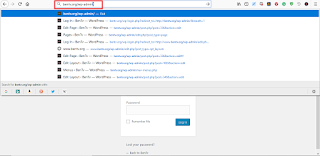 | ||||
Upload Videos To Wordpress Website (Click the image to zoom) |
STEP TWO:
Input your username or email and password, then click LOGIN
 |
| Upload Videos To Wordpress Website (Click the image to zoom) |
STEP THREE:
When you're logged into your wordpress website backend, kindly click on MEDIA
 |
| Upload Videos To Wordpress Website (Click the image to zoom) |
STEP FOUR:
Click on ADD NEW
 |
| Upload Videos To Wordpress Website (Click the image to zoom) |
STEP FIVE:
Click on SELECT FILES and choose the video you want to upload by clicking on it twice (double clicking) or by clicking on the video once, then click OPEN
STEP SIX:
Relax as your video is uploading. Wait until the blue loading bar reaches the end and shows your video thumbnail, just like the rest of the images you see
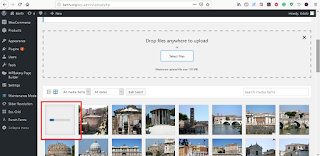 |
| Upload Videos To Wordpress Website (Click the image to zoom) |
NB: You can also use the same method to upload images and other files you wish to host (keep) on your file server (website).
Thank you.
